Notifications
When you set up the BC Services Card app, you'll be prompted to allow notifications.
We recommend you allow the app to receive push notifications. Then there is a faster way to log in from a computer. You can skip entering a pairing code each time you log in and get a notification sent to your mobile device.
A notification is a message that pops up on a mobile device. For example:
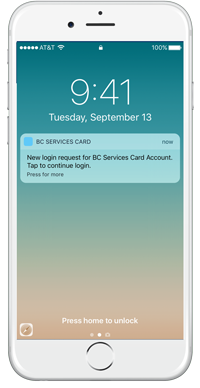
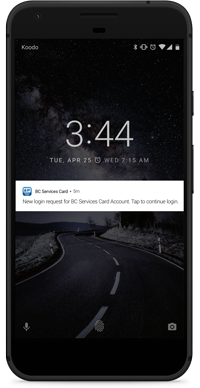
You'll receive a notification when:
- The app is ready to use
- You choose to log in from a different device
- There are changes to your BC Services Card Account
- It's time to renew the app
- The app is updated
Having problems?
If you do not receive a notification after you chose to log in with your saved mobile device, check notifications are enabled for the BC Services Card app.
To check if notification are enabled for the app:
- Unlock your mobile device
- Open Settings
- Tap on Notifications
- Set "Allow Notifications" to on
Need more help?
You can find more help in the user guides. If you're not able to find what you're looking for and want to talk to someone, call the Service BC Help Desk.
Service BC Help Desk
Open Monday to Friday (except statutory holidays)
